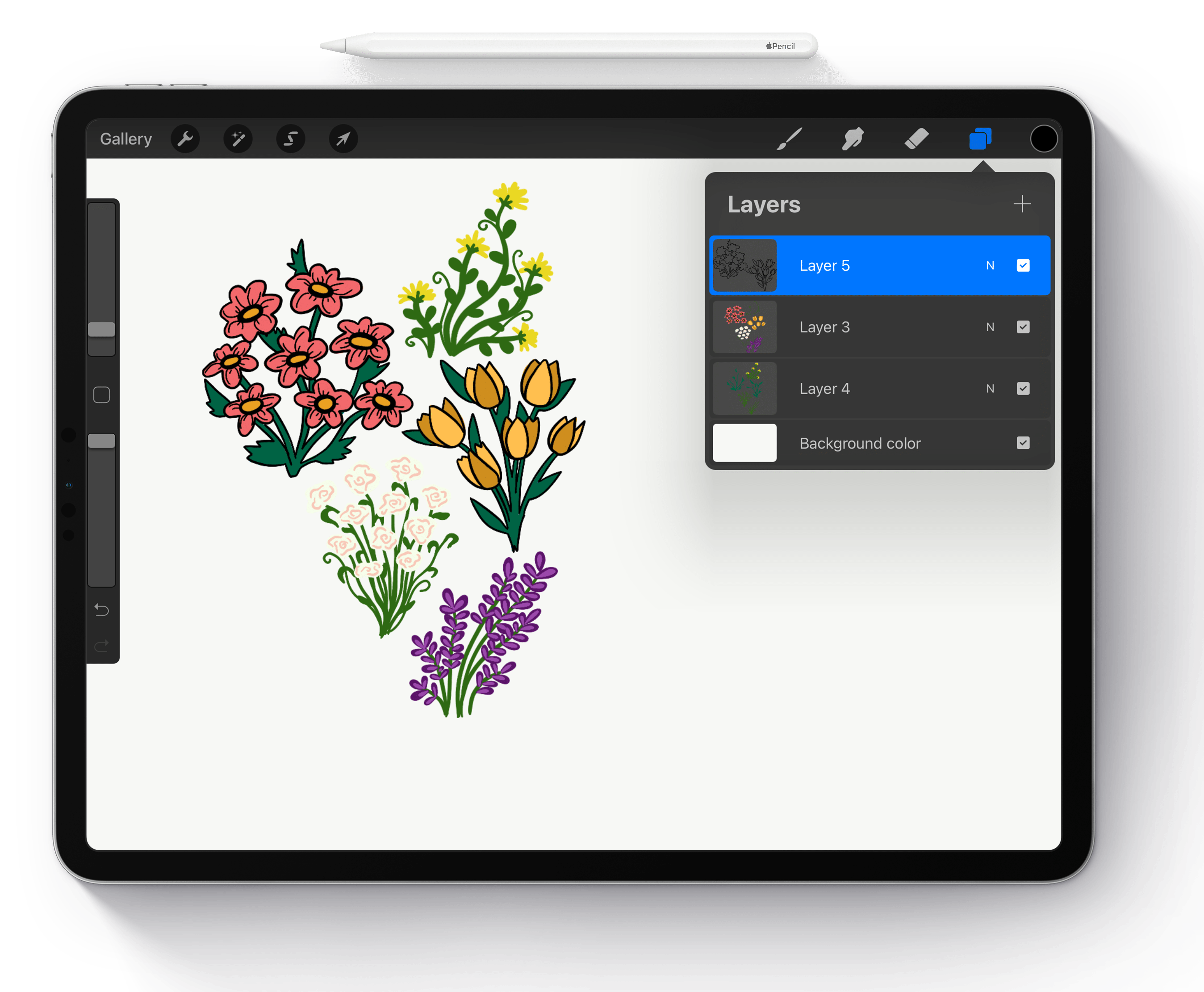Procreate is a powerful and versatile digital art app that offers a wealth of features and tools for artists of all levels. Whether you’re a professional artist, hobbyist, or just starting out, Procreate has something to offer everyone. In this blog post, we’ll explore some of the reasons why you should start using Procreate and what makes it a must-have tool for creative professionals.
- Intuitive User Interface
One of the biggest advantages of Procreate is its intuitive and user-friendly interface. The app is designed to make it easy for artists to get started and to quickly create professional-looking artwork. All of the tools are organized in an easy-to-navigate manner, making it simple to find what you need when you need it. The interface also includes customizable gestures and shortcuts, allowing you to streamline your workflow and work faster.
- Wide Range of Tools and Brushes
Procreate offers a vast selection of tools and brushes, including pencils, pens, watercolors, and more. Each brush is highly customizable, allowing you to adjust the size, opacity, and pressure sensitivity to create the exact look you’re after. Whether you’re working on fine-tuned details or large, sweeping strokes, Procreate has the tools to get the job done.
- High-Quality Output
Procreate is designed to deliver high-quality output, no matter what type of artwork you’re creating. With support for up to 8K resolution and an advanced color management system, you can be confident that your artwork will look stunning and professional. Procreate also supports multiple file formats, making it easy to export your artwork for use in other applications or for print.
- Advanced Layers System
Procreate’s advanced layer system allows you to work with multiple layers in your artwork, making it easier to create complex compositions. Layers can be moved, duplicated, merged, and more, giving you complete control over your artwork. The layer system also makes it easy to create non-destructive edits, allowing you to make changes without affecting your original artwork.
- Time-Lapse Recording
Procreate’s time-lapse recording feature is a fun and engaging way to share your creative process with others. With this feature, you can record your artwork being created in real-time, and then share the time-lapse video with others. This is a great way to showcase your skills and to give others a glimpse into the creative process behind your work.
In conclusion, Procreate is a powerful and versatile digital art app that offers a wide range of features and tools for artists of all levels. Whether you’re a professional artist, hobbyist, or just starting out, Procreate has something to offer. So why not download the app today and start exploring all the amazing features and tools that Procreate has to offer!