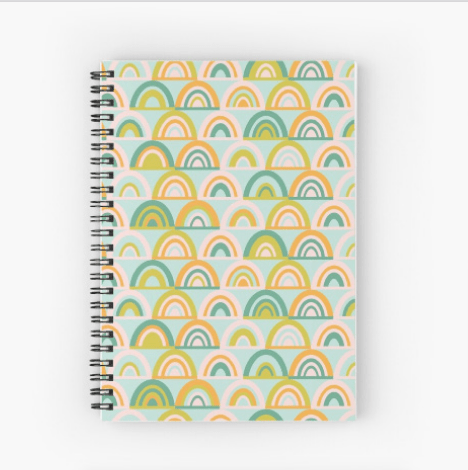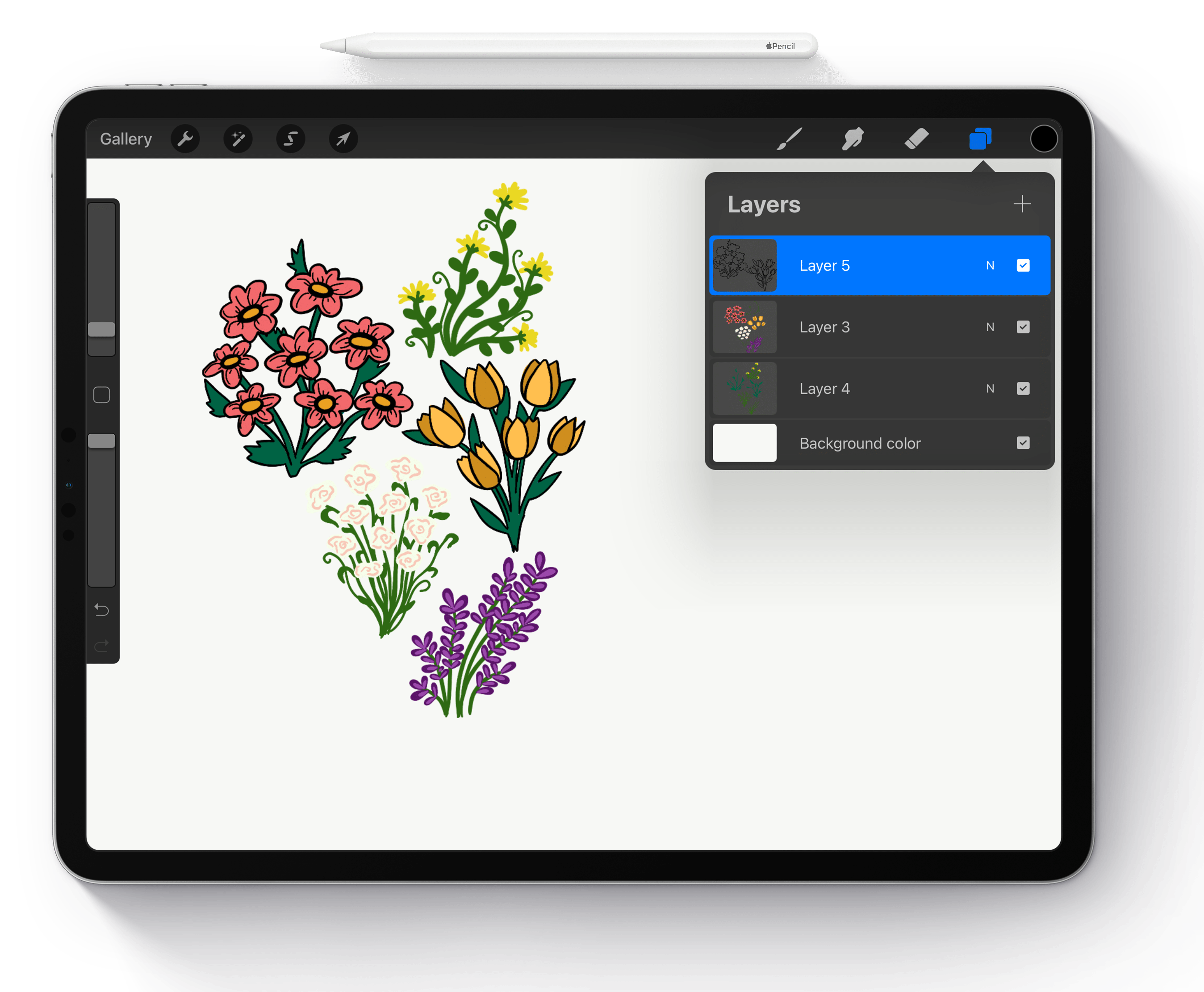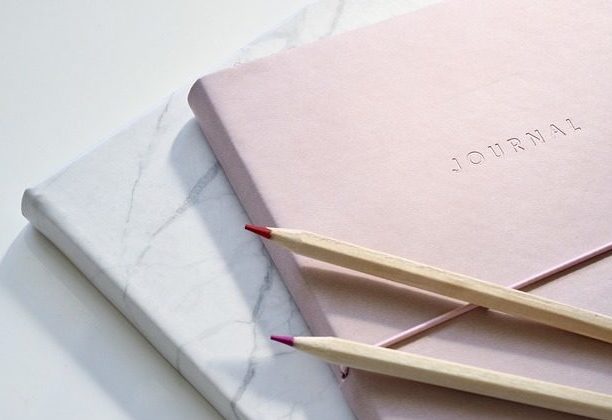Digital illustration is big business these days. A quick look at roadside billboards, club flyers or magazine covers should be enough to convince anyone that the art of the digital designer has never been in higher demand, and its popularity just keeps on growing.
But defining exactly what digital illustration is proves tricky. We all know what the words mean, yet the myriad of ways in which illustration can be applied makes it one of the most versatile of the creative arts and as such, it’s pretty difficult to pin down.
With a strong creative vision and the right software, concepts can be articulated in limitless ways; each style opening new doors for expression. The one crucial skill that ties it all together is the need for some innate artistic ability. You don’t need to be a virtuoso with a pencil to be good at computer art, but there’s no doubt that most professional illustrators are proficient with traditional art techniques.
The basics of image structure are the same across mediums, after all, and with software increasingly able to mimic traditional drawing methods, the transition to digital has become almost seamless. Let’s take a closer look at the main branches of digital illustration and discover a little more about how the experts put them together.
Vector art
It’s no great accident that vector illustration is currently one of the trendiest and easily recognizable of the digital art disciplines. The signature flat colors and clean lines are easy to spot and quick to grab attention, which of course makes the style hugely popular with advertisers looking to catch the eye of potential consumers. In addition, their reduced color palettes and scalable technology means they are perfect when it comes to artwork for the Web.
Created with precision by manipulating Bezier paths, the mechanics of vectors are based on mathematic principles that make them infinitely scalable without suffering degradation. This trait is extremely attractive to illustrators because it means images can be shrunk to a stamp or stretched to a billboard, without having to be redone. Paths are also easy to edit at a later stage, making vector images quick to tweak and rearrange if need be.
Vector shapes are often produced with photographs or hand drawn scans as templates, digitally tracing as much of the outline and detail as needed. Programs such as Flash can even create vectors automatically by tracing over photographic or pre sketched material, allowing picture elements to be created quickly and with little effort. However, the real artistry comes when choosing which elements to take to the digital image, and knowing how to color and arrange the final illustration.
Keeping up to date is crucial and, since digital artists typically spend hours in front of a screen involved in their masterpieces, it’s all too easy to become isolated from what’s going on around you. Styles ace constantly changing and trends can come and go at great speed, so keeping your finger on the industry pulse is vital. Not only does it make good commercial sense, but it can also act as a rich muse from which to draw ideas
Mixing media
While vector art focuses on clean shapes, simple forms and bold chunks of color, other digital illustration techniques take things in the opposite direction. Since the arrival of Photoshop in 1990, artists have been able to digitally manipulate photographic material and combine it with other visual ingredients, and when layers arrived with Photoshop 3.0 five years later, the stage was set for a new form of digital image. In 1995, digital photo illustration was born.
Based on the traditional method of using scissors and glue to cut and paste photos and artwork together in new arrangements, it’s a technique that has always been popular with children but has now become the favored strategy of many an adult illustrator. This is primarily due to Photoshop’s specialized, yet accessible and intuitive, tool set, but also reflects the success the strategy can have when attempting to convey a complicated collection of ideas.
Sketching toons
While everyone knows that Photoshop is the king of detailed mixed media illustration, less well known is the fact that it’s also astonishingly good at producing line and comic style artwork. Deftly sidestepping the need to use intricate filters and effects, the hand drawn, hand colored look is gaining favor with artists and art directors alike.
Because of the time saving tools that Photoshop offers, professional comic book artists are beginning to use the software to color their hand drawn sketches and are taking digital art into previously unexplored areas. Using a mixture of both hand drawn and digital painting, new styles are surfacing that are making a massive impact on the established illustration industry.
Realer than real?
But for many artists, the Holy Grail of computer art is realism. Recent advances in graphics technology have enabled software developers to accurately simulate real world drawing and painting tools by modelling how inks, chalks, oils and paints behave when they are applied to different surfaces. Using random particles to create natural looking strokes on simulated materials, you can now produce painted images that are all but indistinguishable from their hand made equivalents.
Since you can also grab a graphics tablet and paint directly onto your digital canvas, digital painting is less a description of an illustration style and more a literal possibility. As well as further mimicking the traditional within the digital arena, it’s also easy to pick up and get started. To this end, having some experience with real world painting is a definite advantage.
Because the technology behind natural media is so intricate, there are only a handful of programs that can actually achieve believable results. One of the most specialized is Corel Painter, which takes the possibilities to extremes by providing an array of simulated traditional drawing and painting tools. It even goes so far as to model the way that watercolor Paints behave when wet, with drips, runs and splashes. However, with some crafty brush creation and expert manipulation of layers, equally exciting effects can be replicated in your humble copy of Photoshop.
Pixel power
But although illustration software is advancing, it would be a mistake to think that the industry is focusing purely on pushing the undiscovered boundaries of digital imaging. In among the simulated paintings, clean vectors and intricate photo collages, a resurgence of old school pixel techniques is proudly celebrating the humble beginnings of computer art.
Pixel illustration is arguably where the whole digital illustration shebang began, back in the days when computer screens could only display a small number of colors at a low resolution. But, like so many limitations, this situation forced creativity and produced a unique style that’s now being snapped up in an industry that’s constantly on the lookout for something different.
Because low resolutions mean large pixel sizes, pixel art uses geometric rules that ensure perspectives are correctly maintained. A by product of this is the familiar isometric view that’s so common in this style of illustration, yet it does lend itself surprisingly well to conceptual art.
Pixel art continues to gain momentum, with increasing numbers of advertising and editorial commissioners looking to capitalize on its retro style designs. The bold use of color and scrutinizing detail also make it ideal for clients wishing to attract close attention and its popularity shows no signs of slowing.
Make it yours
With so many creative styles to work with, there are many entry points into the world of digital illustration. If you already own an imaging package, then you’ve got all the tools you need to get started. The disciplines we’ve delved into cover the majority of styles that are suited to computer art, but who knows what some hot new illustrator will come up with tomorrow. The range of software available combined with the sheer diversity of human experience, means that there is unlimited opportunity for individual expression.
So if you think you could be the next big thing then don’t delay because, whatever your style, now is your chance. The hipness of digital illustration is just beginning to break into the consciousness of the mainstream and there’s never been a better time to explore your creative potential.
Article Source:
https://EzineArticles.com/expert/Rich_Goldman/60822
Article Source: http://EzineArticles.com/356907